Tally Connector Export Report
Version 23.4.8839
Version 23.4.8839
Tally Connector Export Report
The Export Report action retrieves a report from Tally and places it in the Output tab of the connector. From there, it can be used as part of a flow.
This action belongs at the beginning or in the middle of a flow.
Connector Configuration
In the configuration pane for the Tally connector, select the item in the Name list that corresponds to the report type, then select the desired Format. The other fields are optional and can be filled out as required.
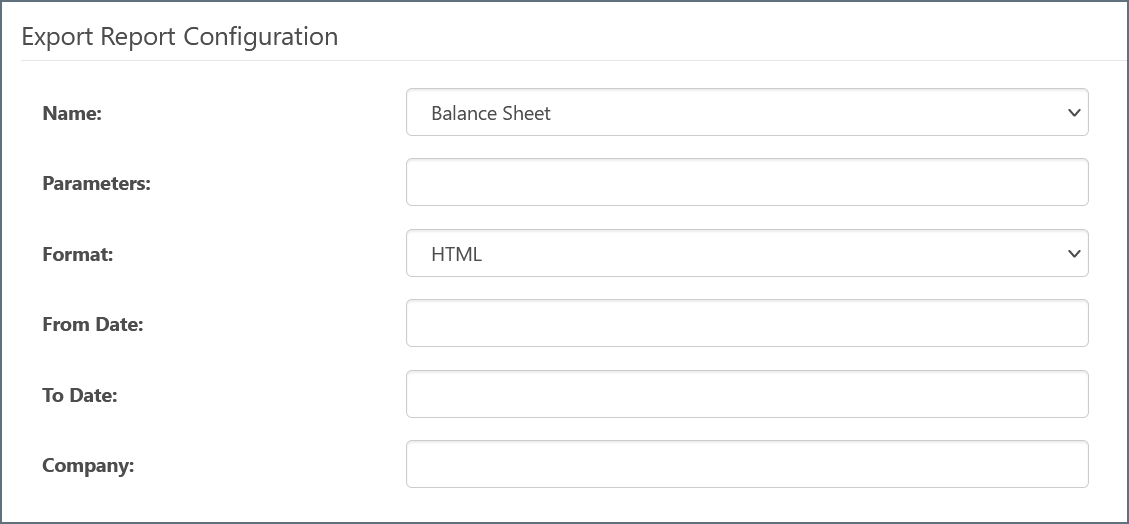
XML Mapping
You can connect an XML Map connector to the Tally connector and map the configuration fields through the XML Map connector interface. Any values you set using the XML Map connector override the values you set in the Tally connector interface.