Connectors
Version 23.4.8839
Connectors
Version 23.4.8839
Connectors are the building blocks for creating a process flow of data through Arc. Each connector performs one of the following tasks:
- Transfers files to and from external destinations using a standard network protocol (AS2, AS4, FTP, SFTP, OFTP, etc)
- Integrates with a back-end system like a database or cloud application
- Consumes or exposes a RESTful web API
- Transforms data from one format to another
- Compresses/decompresses or encrypts/decrypts data
- Modifies the content or headers of a file
- Routes files using conditional logic to create a sophisticated data flow
Connectors are connected together to create an automatic data-processing flow. After each connector performs its specific task, any files received or processed are passed along to the next connector in the flow.
This modular approach allows Arc to handle business tasks with a wide range of complexity. The following image displays how a set of Arc connectors can generate outbound EDI documents using data retrieved as XML from a back-end data source:
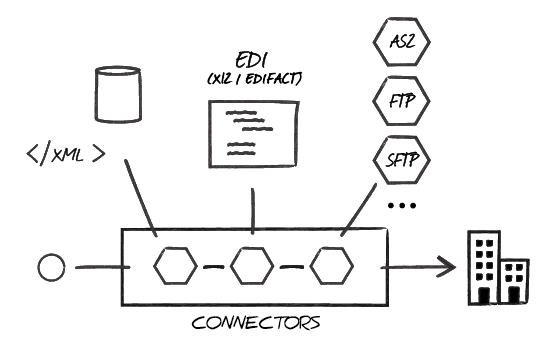
Configuration
Each connector has a series of tabs that you use to configure settings for the tasks the connector performs. The tabs include:
- Settings to manage connection and authentication parameters
- Automation to specify how the connector should automatically process files, poll for files to download, retry failed messages, and so on
- Advanced for additional connector-specific settings and message and logging information
- Input (send) and Output (receive) folders that govern where the connectors interface with the local file system
- Events scripts for executing custom logic at certain points during connector processing
Some connectors, like AS2 and AS4, also require you to configure a local Profile to receive inbound connections.
Logging
When a connector sends, receives, or processes a file, it logs this operation as a Transaction. You can view Transactions for a specific connector in the connector’s Input and Output configuration tabs, and you can view Transactions for all connectors on the Transactions tab of the Activity page.
See the Transactions Tab documentation for details on what information is captured for each Transaction entry.
Messages
When connectors process files, they can optionally add metadata to the file. This information is captured as Messages, and it is stored with a special .eml file extension in the application database. See the Messages Tab documentation for details on what information is captured on each Message.
Categories
Connectors are grouped into categories: Core, MFT, EDI, Database, and Other.
- Core connectors provide the foundational functionality for building data workflows.
- MFT connectors extend Arc’s ability to send and receive files using secure file transfer protocols.
- EDI connectors support transforming and manipulating EDI documents to integrate these documents with back-end systems or other aspects of an Arc flow.
- Database connectors provide the ability to connect to a variety of databases.
- Other connectors include various connectors that don’t fit into the other categories. They are licensed separately from the rest of the application.