EDI Trading Partner Management Console
Version 24.3.9159
Version 24.3.9159
EDI Trading Partner Management Console
The Trading Partner Management Console (TPMC) is a central place where users can go and configure an EDI partner relationship, map any necessary documents, and have that partner’s details as well as the document mapping be reusable.
To access the TPMC, click EDI on the navbar. The EDI tab has two sub-tabs where you define your Partners and your Documents.
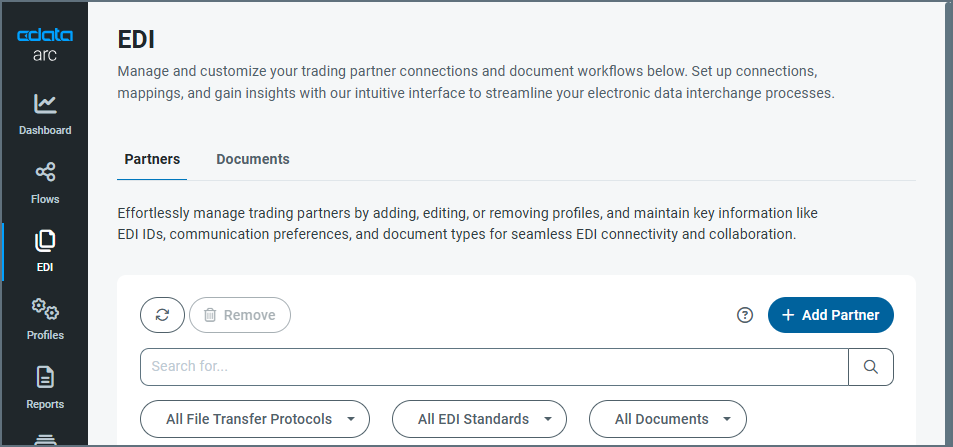
At a high level, the TPMC has four main components:
- The trading partner
- The document source
- The mapping (optional)
- The document destination
For example, if you have a trading partner relationship with Amazon and you need to trade documents back and forth, the TPMC makes it easy to create the relationship once and reuse it for an unlimited number of mappings in the future, without you having to re-enter all of the trading partner’s details.
You can configure four types of documents in the TPMC:
- Incoming EDI documents with mapping
- Incoming EDI documents without mapping
- Outgoing EDI documents with mapping
- Outgoing EDI documents without mapping
Using Amazon and an EDI 810 invoice document (outgoing EDI with mapping) as an example, the process follows these steps:
- Create a partner for Amazon.
- Configure the outgoing MFT protocol (such as AS2).
- Select the EDI standard to translate the database information to XML (X12, EDIFACT, and so on).
- Select the source of the information to populate the 810 invoice document (for example, a MySQL database).
- Configure the document mapping (for example, MySQL output to XML to X12).
All stages of this configuration are saved and can be reused later.
Note: Configurations and mappings on the EDI tab are completely separate from what is available on the Flows page. In addition, mappings and partner configurations configured on the Flows page are not available on the EDI tab. However, TPMC partners cannot have the same name as a Flows workspace.