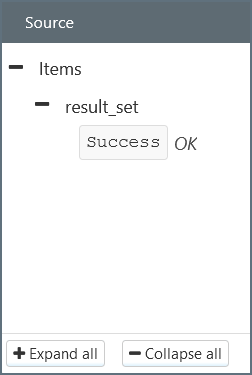Databricks Execute Stored Procedure Configuration
Version 24.3.9159
Databricks Execute Stored Procedure Configuration
Version 24.3.9159
The Execute Stored Procedures action treats data coming into the Databricks connector as input for stored procedures. The connector executes the stored procedure that you choose, then passes the result down the flow (if applicable).
Follow these steps to configure a stored procedure:
-
Select a stored procedure from the drop-down menu. The available stored procedures depend on the connector and cannot be customized from CData Arc.
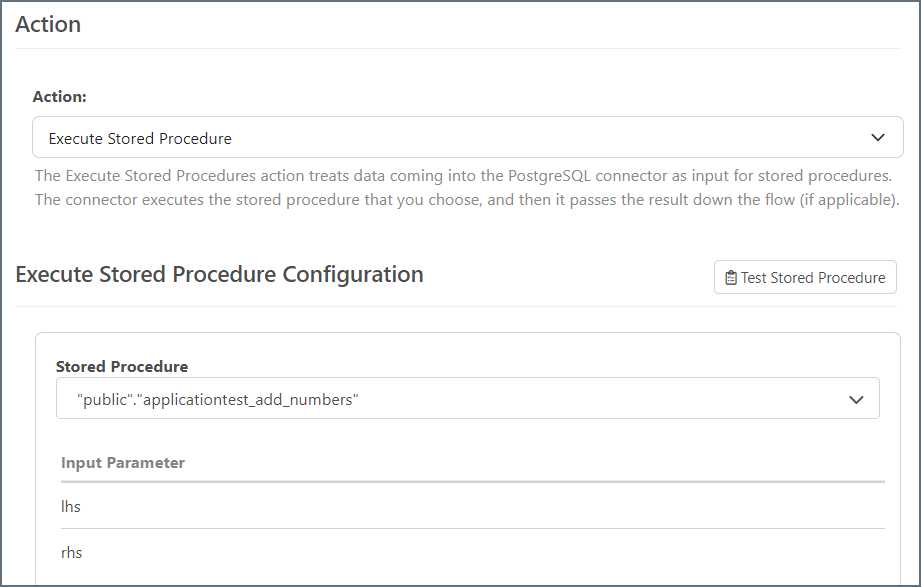
You can see the input and output parameters for the stored procedure, as well as any return values (if applicable).
-
Click Test Execute Stored Procedure to see what the structure of the input XML should look like.
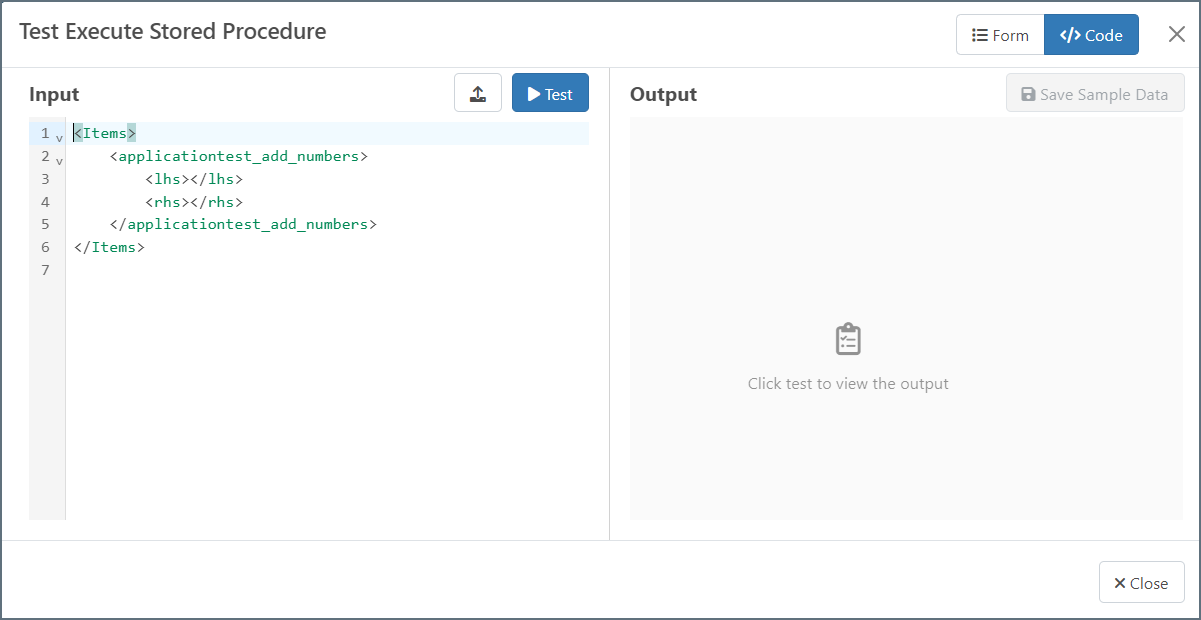
-
Complete the Input parameters and click Test to see what output will be generated. When you are satisfied with the test results, you can click Save Sample Data to make the data accessible to other connectors.
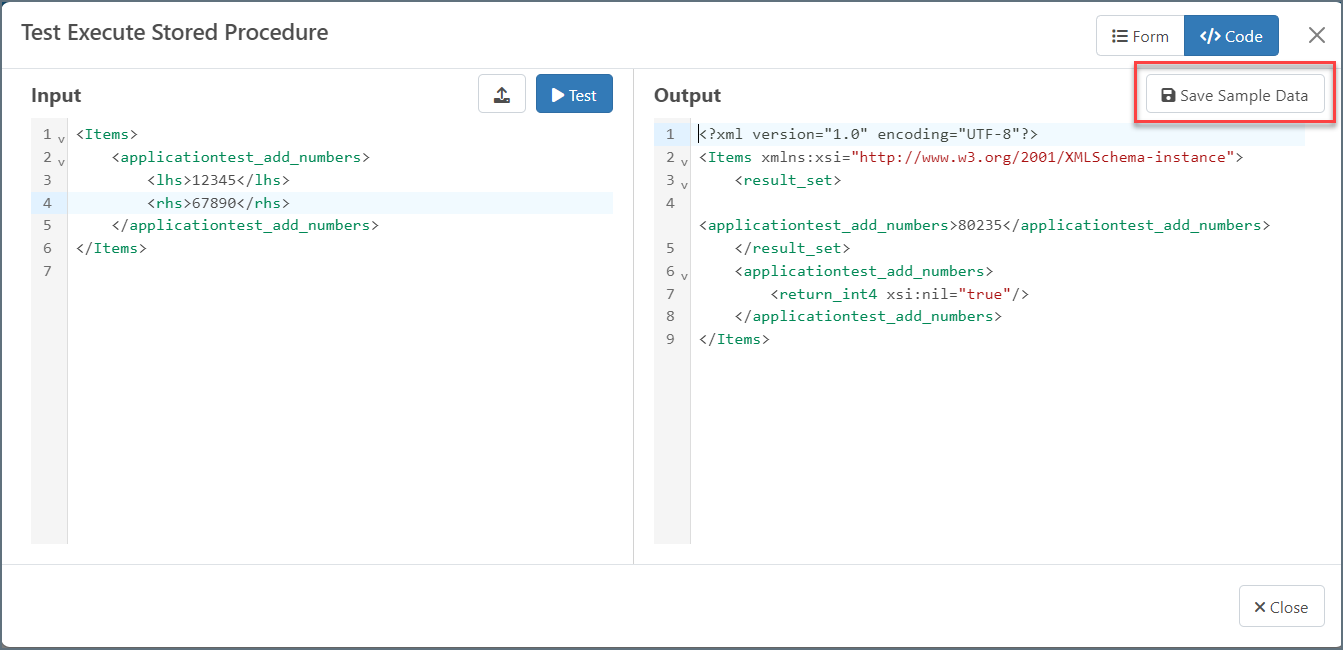
You can connect the Databricks connector to an XML Map connector. The results of the Execute Stored Procedure appear as inputs under the Source tree.