Workspaces
Version 22.0.8473
Workspaces
Version 22.0.8473
CData Arc supports isolating Flows canvases via the Workspaces feature. Connectors and Flows that are configured in separate workspaces are held in entirely separate folders on disk, allowing of a separation of processes for organizational purposes.
Only the connectors from a single workspace are displayed at a time, so utilizing multiple workspaces may help reduce clutter in the Flows page. For example, a single Flows canvas could contain an automated trading process for each of Amazon, Target, and Walmart, but these independent Flows could also be separated out into new workspaces:
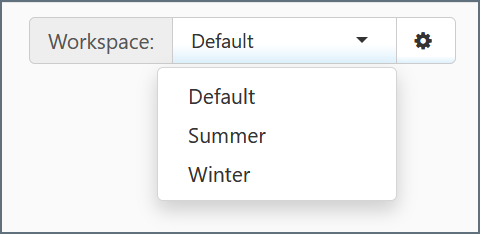
Connectors in one workspace cannot be connected to connectors from a different workspace.
The Status page collects and displays data for transactions across all Workspaces. Searches in the Transaction Log can be limited by a specific Workspace name, but each Workspace is treated as functionally the same for application monitoring and management.
Default Workspace
Arc provides a special “Default” workspace that cannot be deleted. Users are never required to create additional Workspaces and can configure any and all Flows in the Default Workspace.
The Default Workspace stores all of the application data files and configuration files in a data folder within the Application Directory. The data and configuration files for all non-default Workspaces are held in a workspaces folder within the Application Directory.
Creating a Workspace
The cogwheel at the top right of the Flows page allows for creating a new Workspace. Simply provide the new Workspace name and the application generates a fresh Flows canvas under that name.
The same cogwheel allows for exporting the current Workspace configuration, importing a Workspace configuration, and deleting the current Workspace (except for the Default Workspace).