Amazon Marketplace Lookup Configuration
Version 22.0.8473
Amazon Marketplace Lookup Configuration
Version 22.0.8473
The Lookup action retrieves a value from Amazon Marketplace and inserts that value into an existing Arc message in the flow.
Lookup Query
Follow these steps to configure a Lookup query for the Amazon Marketplace connector:
-
In the CData Arc flow, drag an arrow from the connector that will provide input to the connector.
-
Under Destination Type, select either XPath to insert the query response values into an XML file or Header to insert the query response value into a message header.
- Provide the Destination for the query response values:
- For XPath, enter the XPath value to the desired destination in the XML file, e.g.
/Items/Invoices/Customer. - For Header, enter the name of the new message header for the data.
- For XPath, enter the XPath value to the desired destination in the XML file, e.g.
- In the Lookup Query, enter the SQL query to retrieve data to retrieve from Amazon Marketplace tables.
- For XPath, format the path as
${XPATH:/path/to/element}. For example,SELECT CustomerID FROM Customers WHERE CustomerName = ${XPATH:/Items/Invoices/Customer}. - For Header, format the path as
${HEADER:HeaderName}.
- For XPath, format the path as
-
If the query you entered could return multiple values, check Use first result to avoid errors.
-
Set Value Not Found Action to the desired behavior for values that cannot be found.
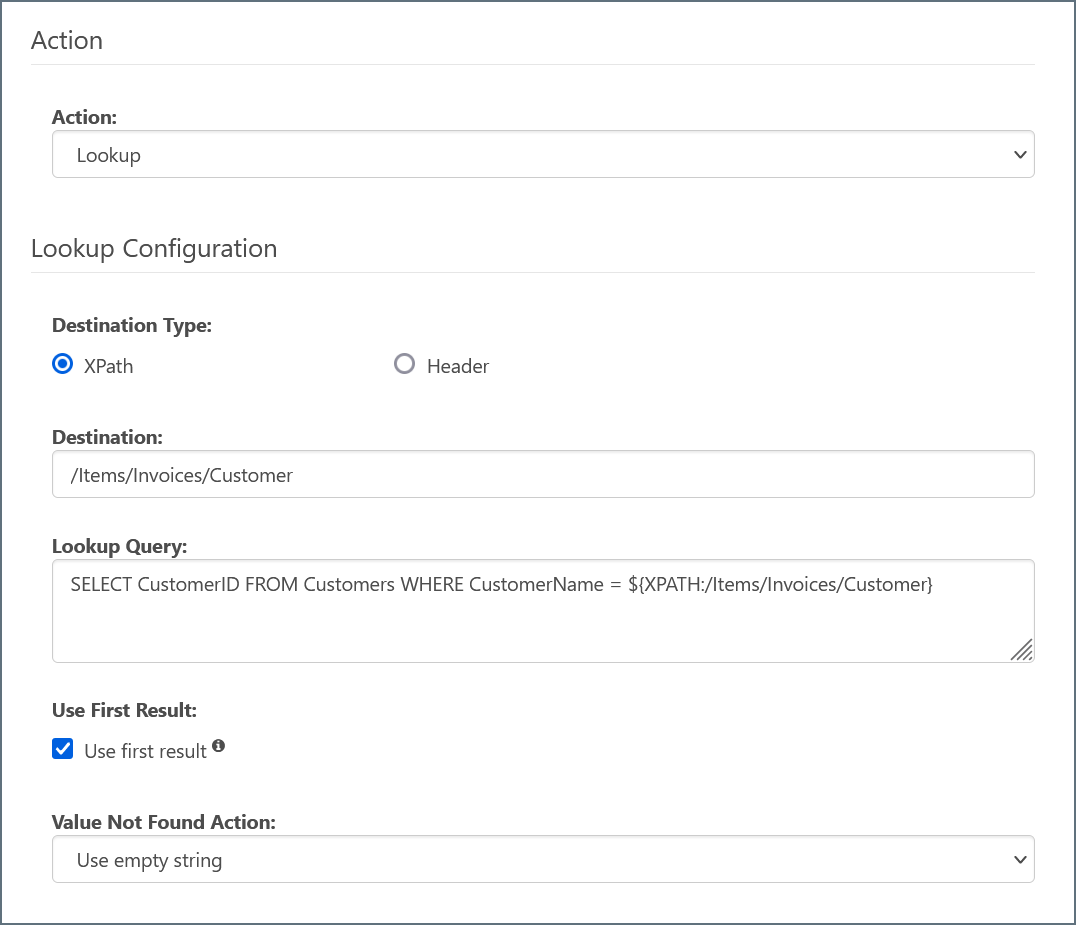
- In the Arc flow, drag an arrow from the Amazon Marketplace connector to the connector where you want your resulting XML or Header data to go.