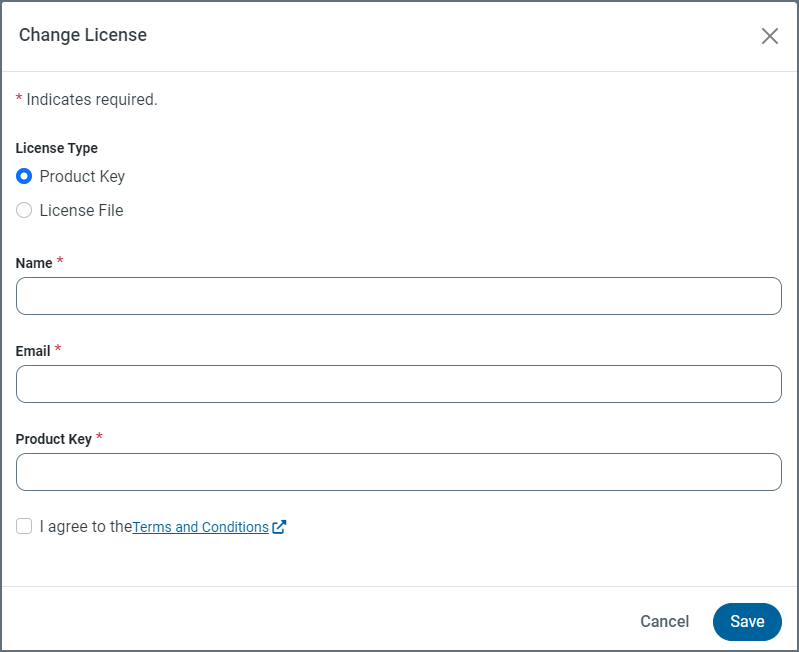Settings Page
Version 23.4.8843
Version 23.4.8843
Settings Page
The Settings page in the CData Sync application contains global settings and user management tools. The following sections explain the purpose of each tab on this page.
Users Tab
The Users tab contains a table of the users that are authorized to access the application. This table displays the credentials information, role, and status for each user. For more information, see User Roles.
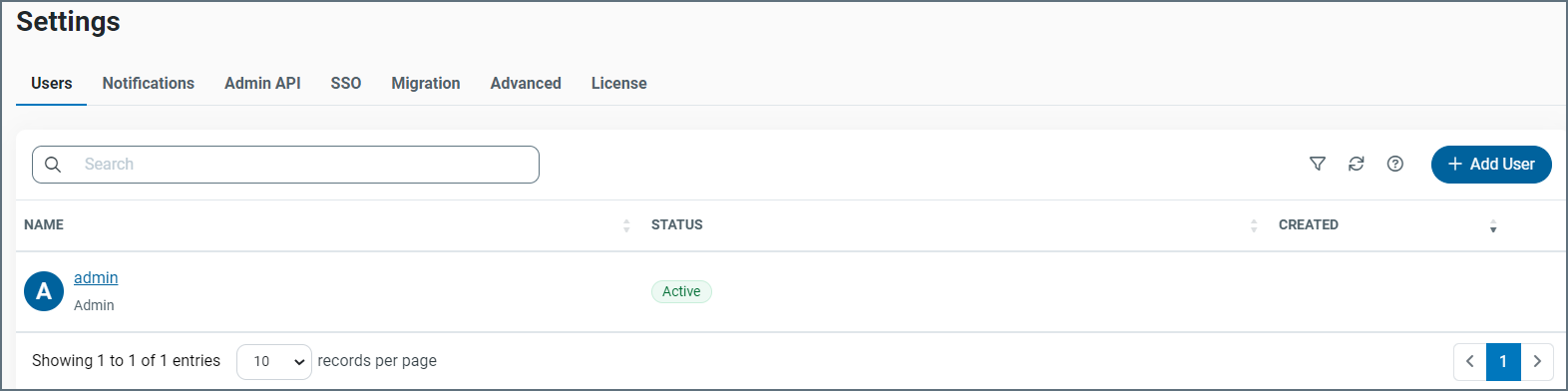
Notifications Tab
The Notifications tab enables you to configure email notifications that can be sent to you after the completion of a job run. Notification emails contain information regarding the overall job run, including the status of each query. For more information, see Notifications.
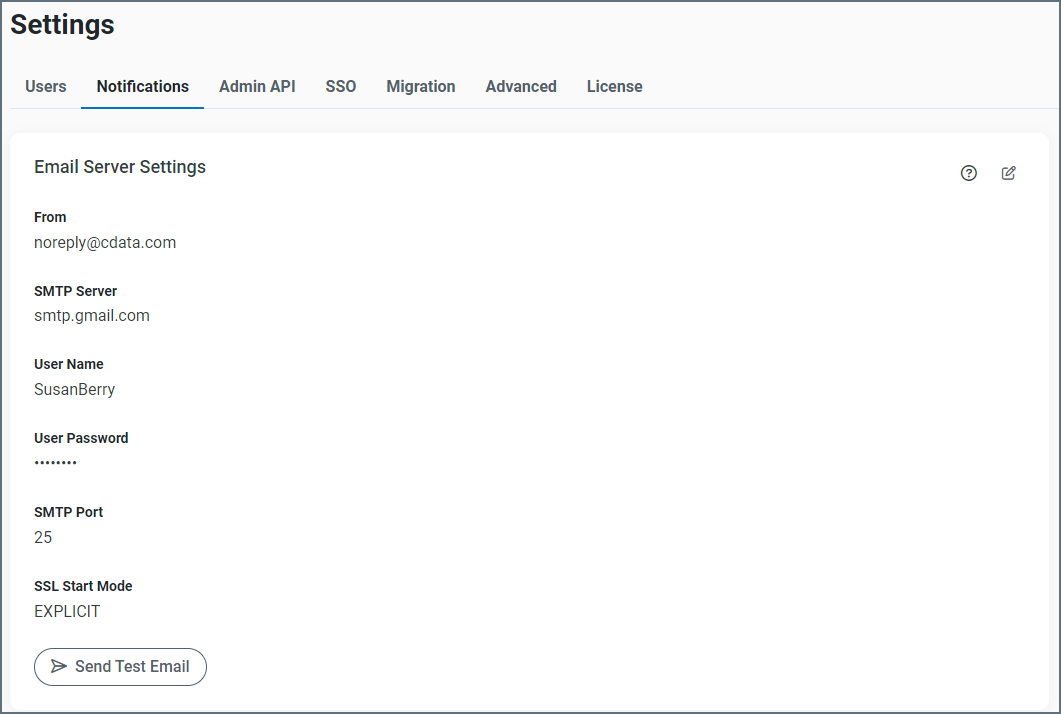
Admin API Tab
The Admin API tab enables you to control settings that are related to the Sync API. For more information, see Admin API Settings.
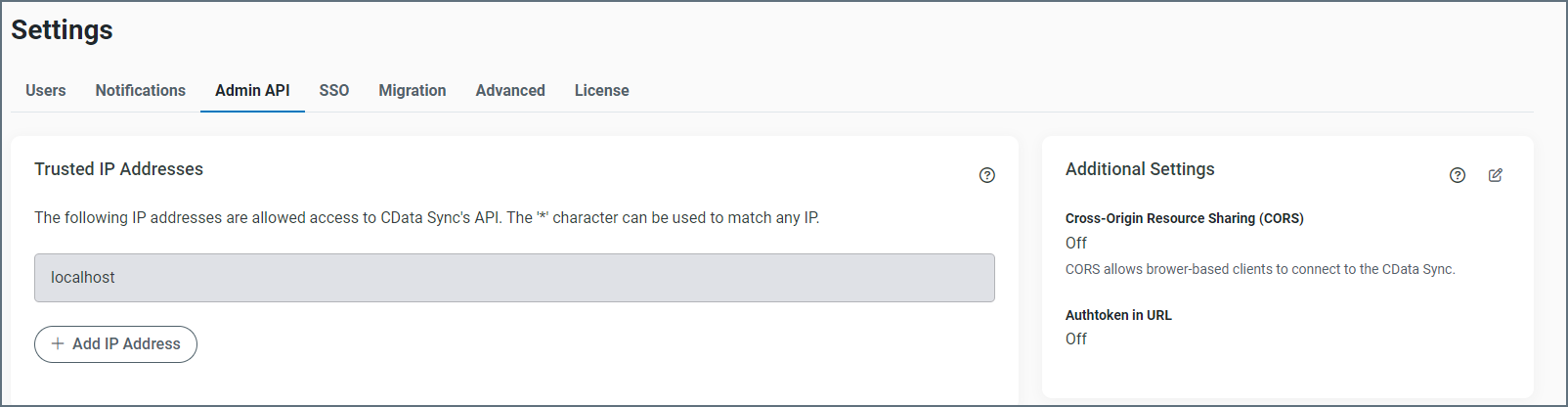
SSO Tab
The single sign-on (SSO) tab contains settings that are required in order to link user authentication in Sync with identity providers (such as Microsoft Azure Active Directory) that support the OpenID standard. For more information, see Single Sign-On.
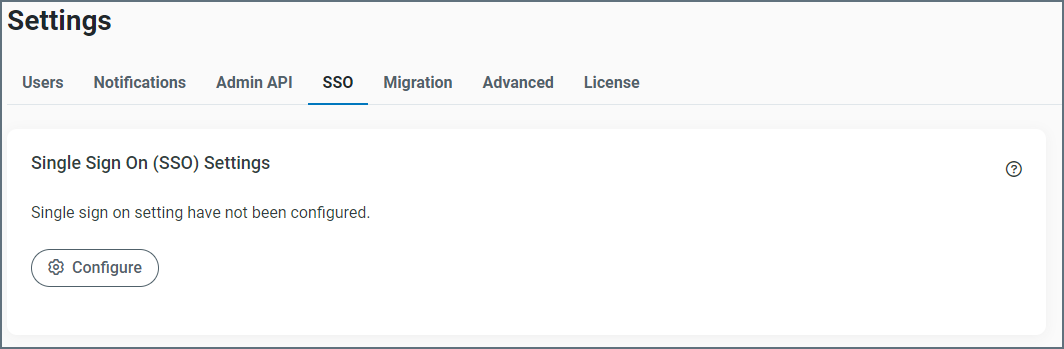
Migration Tab
The Migration tab enables you to perform a full import or export of your application, including all of the global application data and settings. For more information, see Migrating Configurations.
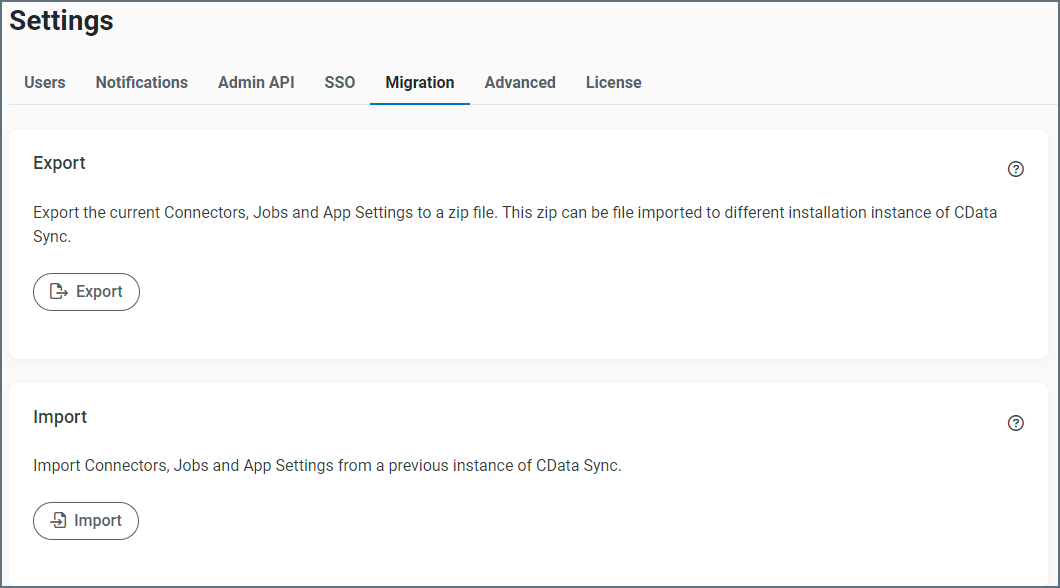
Advanced Tab
The Advanced tab provides logging, cleanup, dbt Cloud connection, and other settings that you might want to set for a job.
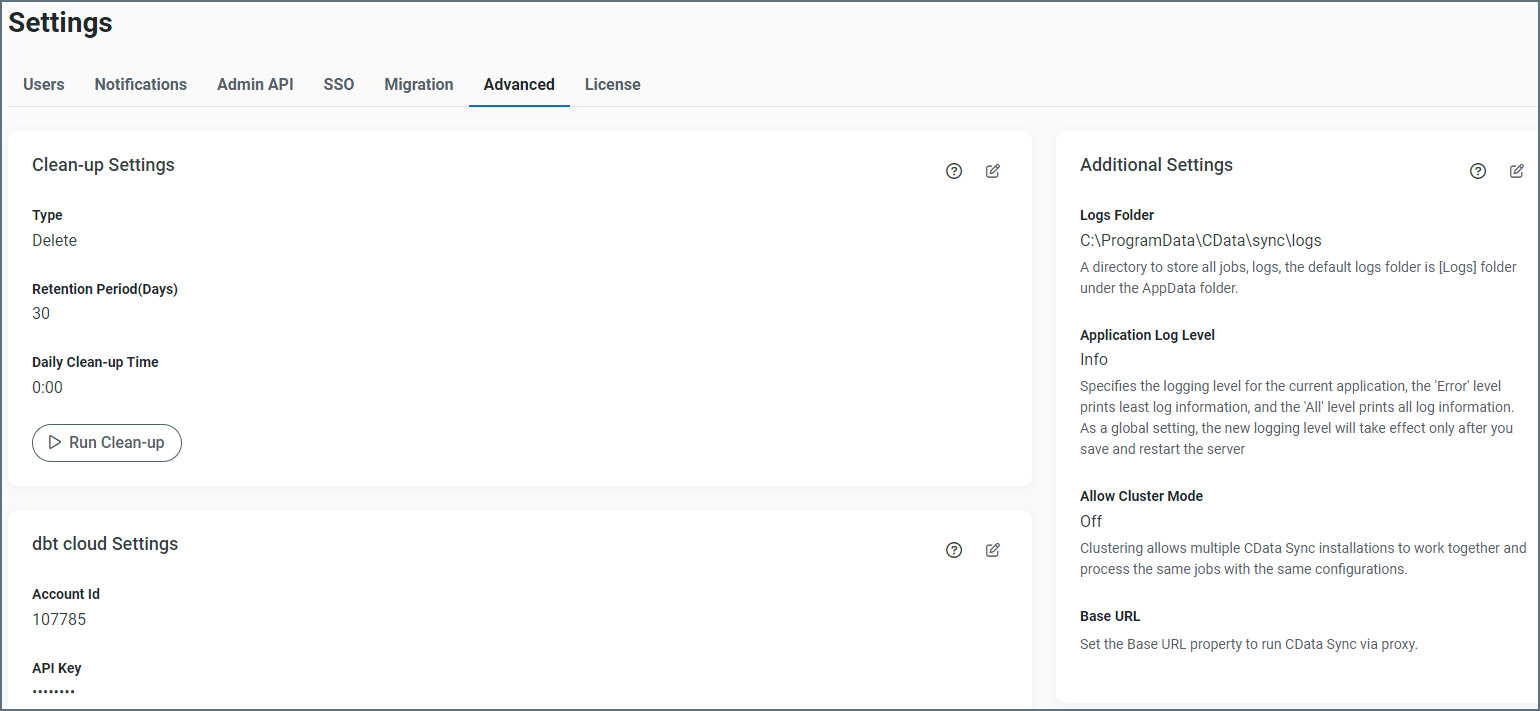
For more information, see the following documentation:
Licensing Tab
The Licensing tab provides your licensing information, connector-usage information, and the version of Sync that you are running.
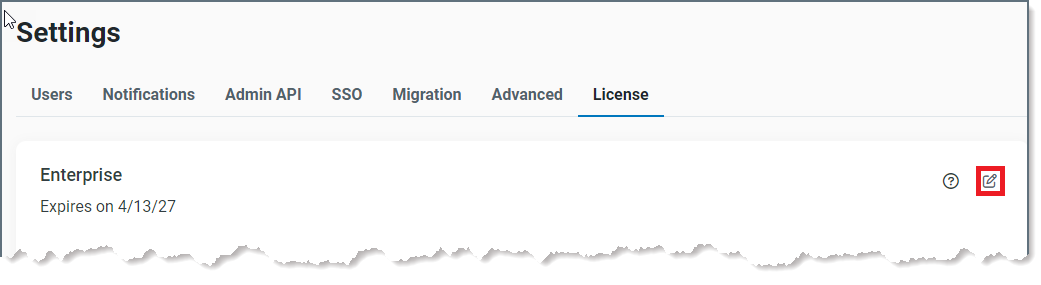
If you purchase a new license, you can install the license by clicking the edit icon (shown in the red square above), which opens the Change License dialog box. In addition, you can access information about upgrading your license by clicking Compare licenses.