Migration
Version 22.0.8486
Version 22.0.8486
Migration
The migration feature in CData Connect allows you to back up your application settings to a secure archive and restore them when migrating or reinstalling the application.
To access migration, open the Settings page by clicking the gear icon in the CData Connect admin console navigation bar. In the Migration section, you can export or import your configuration, as outlined in the sections below.
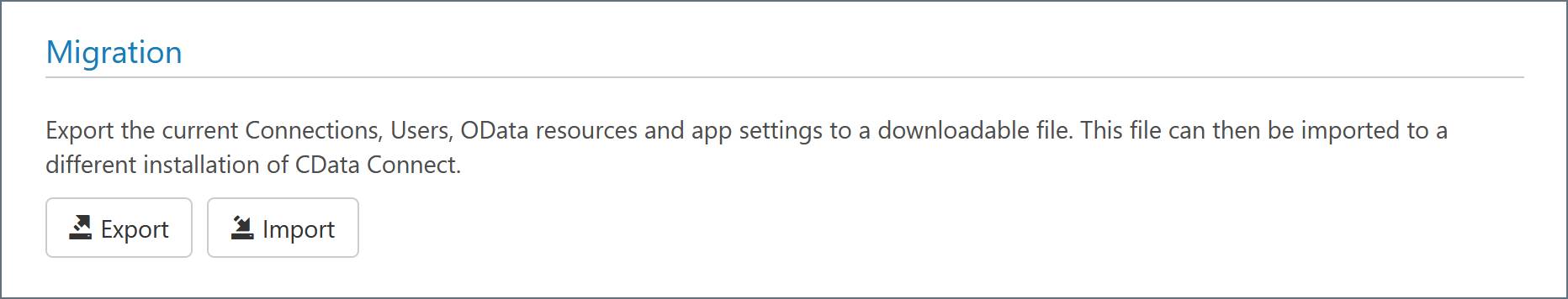
Exporting Configuration
To export your settings for backup or migration, click Export. This opens the Export Connect Server Settings modal.
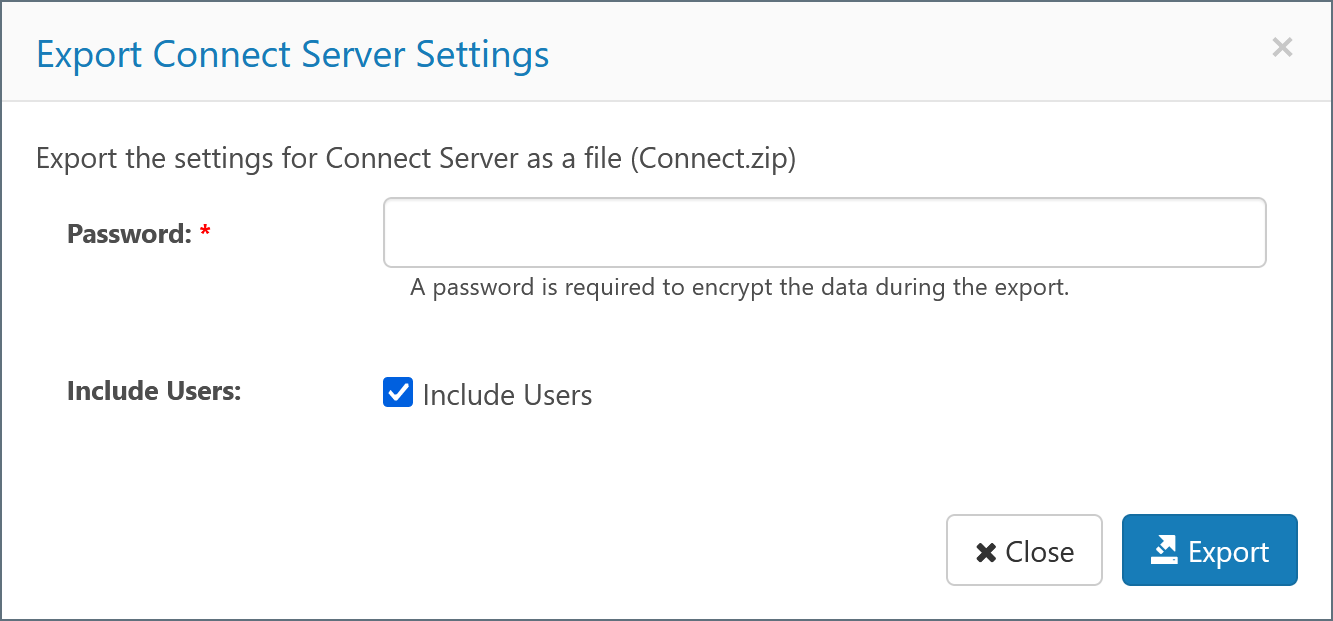
This modal contains the following fields:
- Password—the password to use to securely encrypt the backup and the sensitive data within. This field is required.
- Include Users—if selected, the backup includes data for users that are configured on the Users page.
When you finish configuring your settings, click Export to download the Connect.zip archive. You can transfer this archive between systems as needed.
Importing Configuration
To import your settings from a backup, click Import. This opens the Import Connect Server Settings modal.
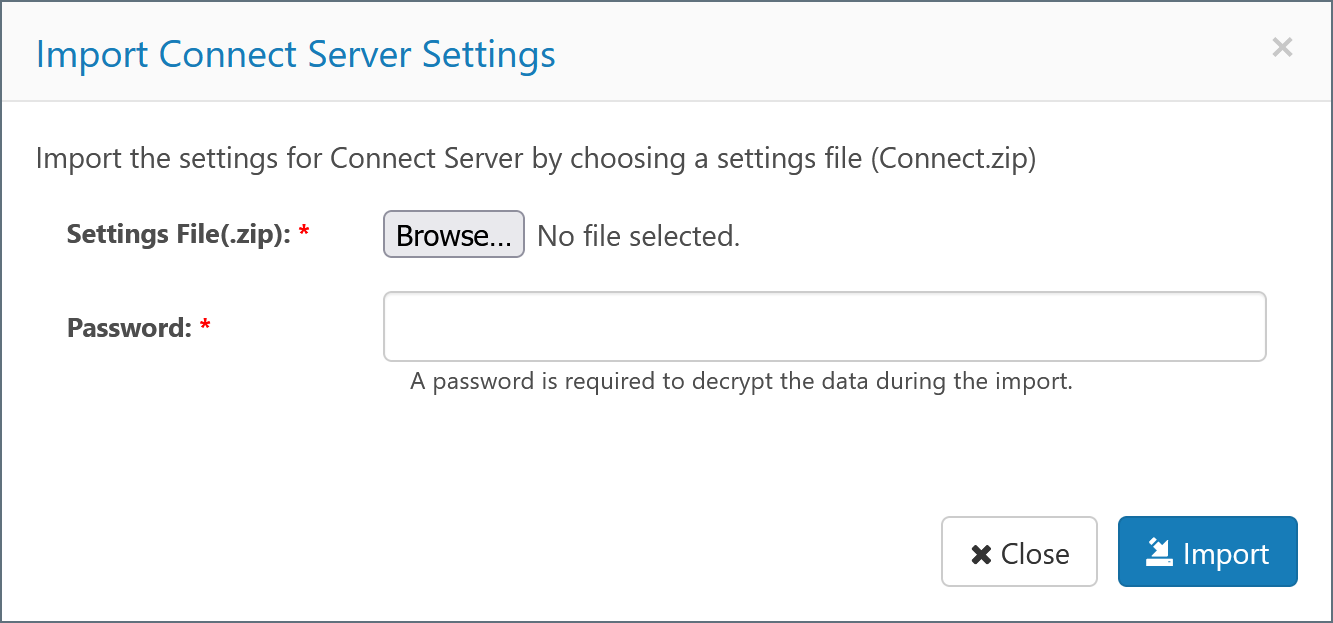
This modal contains the following fields:
- Settings File—use this file browser to select the Connect.zip archive.
- Password—enter the password that you set when you created the backup.
When you finish entering this information, click Import to pull the configuration from the backup into your Connect installation.
Errors and Warnings
When you import a backup, certain situations can cause errors to appear and halt the import. The table below outlines these errors and solutions:
| Error | Solution |
|---|---|
| The password you enter does not match the password set when the backup was created. | Enter the correct password and try again. |
| You attempt to import settings into an unlicensed version of Connect. | Activate your license on the current installation of Connect. |
| The backup contains more connections than the current license allows. | Delete existing connections or upgrade the current Connect license. |
When you import a backup, certain situations can cause warnings to appear. If a warning appears, you can choose to cancel the import or continue. The table below outlines these warnings and the effects of choosing to continue:
| Warning | Effects of Continuing |
|---|---|
| There are already connections or non-admin users in the current instance (the current configuration is not empty). | Connections and users from the backup will be imported. |
| The current instance already contains a connection, user, or OData resource with the same name as one from the backup. | The existing connection, user, or resource will be overwritten with information from the backup. |
| The backup contains settings for a connection that is not installed in this instance. | The connection will not be imported. |