Using the Performance Views
Using the Performance Views
Why Use Views?
-
The views summarize the raw message output in the DBAmp_Log table into views that you can analyze for performance.
-
You can use the views to import performance data into Microsoft Excel or other analytical tools.
DBAmp_Replicate_Perf View
The “DBAmp_Replicate_Perf” view contains the data and metrics of all SF_Replicate, SF_ReplicateIAD, and SF_Replicate3 procedures executed. This screenshot shows a typical “DBamp_Replicate_Perf” view:
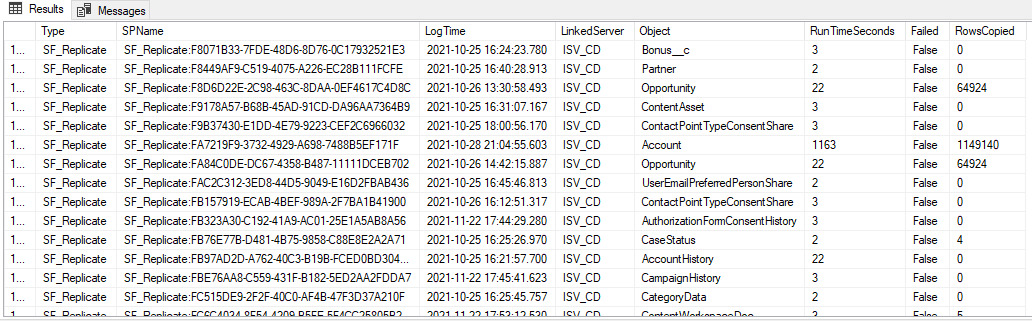
The columns in the view are:
| Column Name | Description |
|---|---|
| SPName | Unique ID of each execution |
| LogTime | The date and time the execution started (status = starting) and ended (status = successful/failed) |
| LinkedServer | Name of the DBAmp linked server used |
| Object | Name of object |
| RowsCopied | Number of rows copied during each execution |
| RunTimeSeconds | Number of seconds the execution took to run |
| Failed | If the execution failed or not (True = failed) |
Run the statement below to select all rows and columns of the this view:
SELECT * from DBAmp_Replicate_Perf
DBAmp_Refresh_Perf View
The “DBAmp_Refresh_Perf” view contains the data and metrics of all SF_Refresh and SF_RefreshIAD procedures executed. This screenshot shows a typical “DBamp_Refresh_Perf” view:
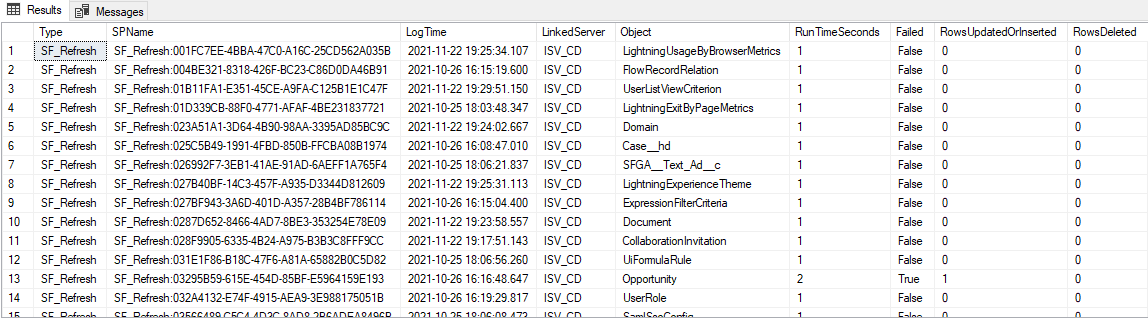
The columns in the view are:
| Column Name | Description |
|---|---|
| SPName | Unique ID of each execution |
| LogTime | The date and time the execution started (status = starting) and ended (status = successful/failed) |
| LinkedServer | Name of the DBAmp linked server used |
| Object | Name of object |
| RowsUpdatedOrInserted | Number of rows updated/inserted |
| RowsDeleted | Number of rows deleted |
| RunTimeSeconds | Number of seconds the execution took to run |
| Failed | If the execution failed or not (True = failed) |
Run the statement below to select all rows and columns of this view:
SELECT * FROM DBAmp_Refresh_Perf
DBAmp_TableLoader_Perf View
The “DBAmp_TableLoader_Perf” view contains the data and metrics of all SF_TableLoader procedures executed. This screenshot shows a typical “DBamp_TableLoader_Perf” view:
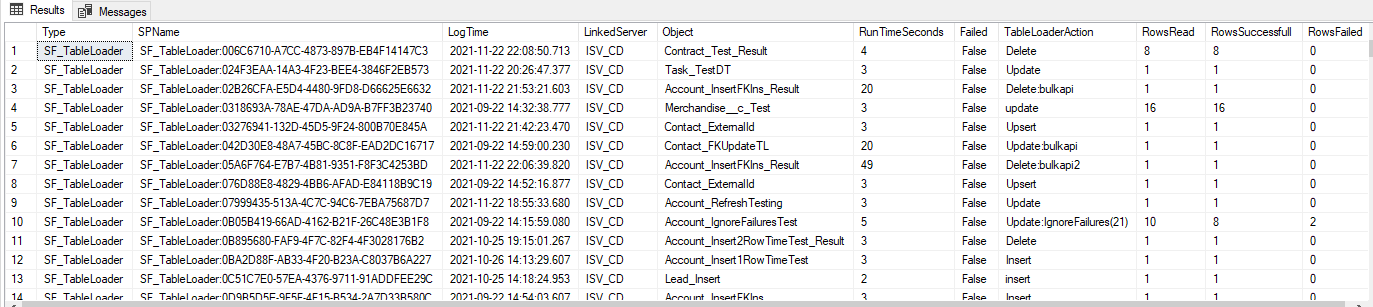
The columns in the view are:
| Column Name | Description |
|---|---|
| SPName | Unique ID of each execution |
| LogTime | The date and time the execution started (status = starting) and ended (status = successful/failed) |
| TableLoaderAction | The execution action (update, insert, upsert, delete, etc.) |
| LinkedServer | Name of the DBAmp linked server used |
| LoadTable | Name of the local SQL Input table used containing the data |
| RowsRead | Total number of rows read during each execution |
| RowsSuccessful | Number of rows successfully read |
| RowsFailed | Number of rows that failed |
| RunTimeSeconds | Number of seconds the execution took to run |
| Failed | If the execution failed or not (True = failed) |
Run the statement below to select all rows and columns of this view:
SELECT * FROM DBAmp_TableLoader_Perf
DBAmp_BulkOps_Perf View
The “DBAmp_Bulkops_Perf” view contains the data and metrics of SF_BulkOps procedure executed. This is a screenshot of a typical “DBAmp_BulkOps_Perf” view:
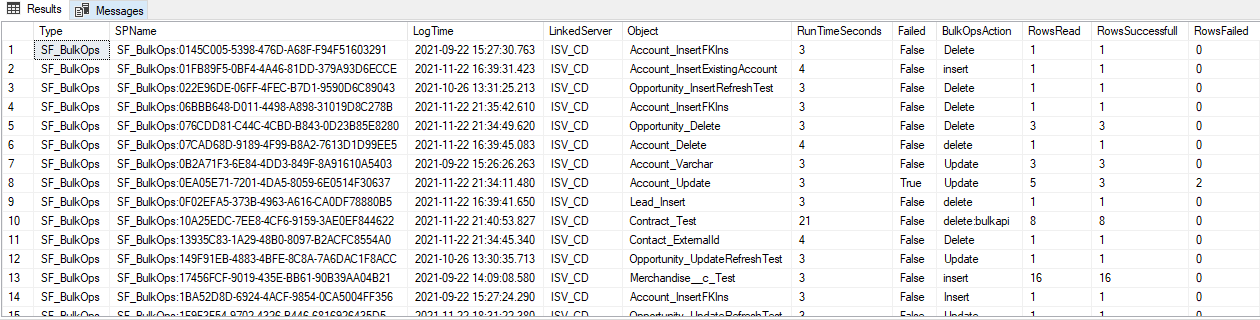
The columns in the view are:
| Column Name | Description |
|---|---|
| SPName | Unique ID of each execution |
| LogTime | The date and time the execution started (status = starting) and ended (status = successful/failed) |
| BulkOpsAction | The execution action (update, insert, upsert, delete, etc.) |
| LinkedServer | Name of the DBAmp linked server used |
| Object | Name of the local SQL Input table used containing the data |
| RowsRead | Total number of rows read during each execution |
| RowsSuccessful | Number of rows successfully read |
| RowsFailed | Number of rows that failed |
| RunTimeSeconds | Number of seconds the execution took to run |
| Failed | If the execution failed or not (True = failed) |
Run the statement below to select all rows and columns of this view:
SELECT * FROM DBAmp_BulkOps_Perf
DBAmp_Mirror_Perf View
The “DBAmp_Mirror_Perf” view contains the data and metrics of the SF_Mirror procedure executed. This is a screenshot of a typical “DBAmp_MirrorPerf” view:
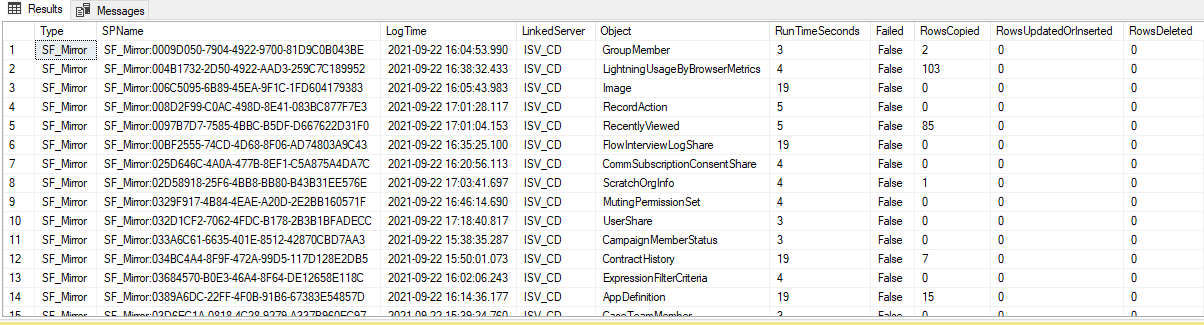
The columns in the view are:
| Column Name | Description |
|---|---|
| SPName | Unique ID of each execution |
| LogTime | The date and time the execution started (status = starting) and ended (status = successful/failed) |
| LinkedServer | Name of the DBAmp linked server used |
| Object | Name of object |
| RowsCopied | Number of rows copied during each execution |
| RunTimeSeconds | Number of seconds the execution took to run |
| Failed | If the execution failed or not (True = failed) |
| RowsUpdatedOrInserted | Number of rows updated or inserted during a delta copy |
| RowsDeleted | Number of rows deleted during a delta copy |