Getting Started
Version 22.0.8483
Version 22.0.8483
Getting Started
Increasingly, businesses are fostering data-driven cultures in which data is important for all business decisions. As a result, businesses must develop a solid data-management strategy. No strategy is complete without CData Sync, a universal data pipeline that enables you to move data easily and efficiently to any destination. Sync is a web application with an administrator interface that you access through the browser.
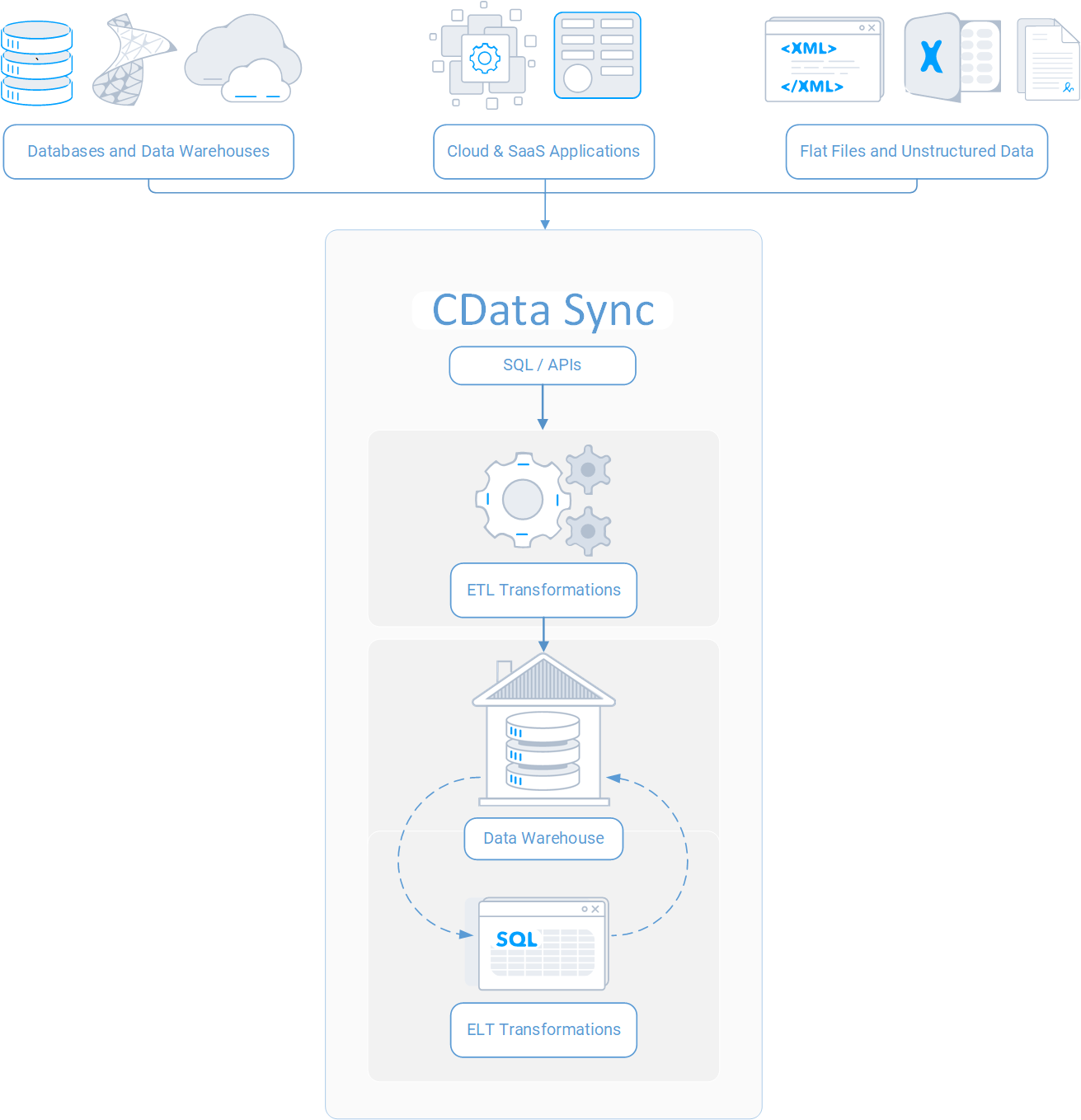
With the power of CData Sync, you can move data from 200+ supported sources to relational databases (SQL Server, Oracle, PostgreSQL, and so on), cloud data warehouses (Amazon Redshift, Snowflake, Google Big Query, and so on), and other big data systems (Amazon S3, Azure Data Lake, Kafka, and so on).
Sync enables you to configure data-flow jobs that you can schedule and monitor by using the Sync Admin Console. You can create simple data-flow jobs, or you can incorporate transformations, functions, filtering, and more to modify your data before you move it to the destination.
Many of the 200+ supported sources offer incremental loading. Incremental loading is a process in which each scheduled job run determines what changed in the source since the last run and updates the destination only with those changes. This functionality makes it possible to keep large data sets synchronized whereas replicating everything in the data set each time can be prohibitively expensive. The sources that support incremental loads are marked clearly in the application.
This document explains key features and core concepts for CData Sync. It also provides a quick-start section to help you get started in three easy steps.
Key Features
-
Replicate to Major Data Warehouses: Sync supports popular databases like SQL Server, PostgreSQL, Snowflake, Amazon, and so on.
-
Incremental Loading: Sync retrieves only changesets to minimize bandwidth use and latency of synchronization.
-
Point-and-Click Configuration: Sync administration is simple, with straightforward job scheduling and data transformations.
-
Logging and Transaction Monitoring: Sync enables you to monitor changes that are made to the database and the data source.
-
Standard Enterprise-Class Security Features: Sync offers encrypted client-server communications by using either the Transport Layer Security (TLS) protocol or the Secure Sockets Layer (SSL) protocol, depending on which protocol is supported.
-
REST API and Events: A REST API and events enable integration with external applications.
-
Host On-Premises or in the Cloud: Sync is available as a lightweight ASP.NET web application and as a Java web application. Both versions are packaged with a stand-alone, embedded server that makes it easy to host on a platform of your choice. Sync is also available from Amazon Web Services(AWS) Marketplace.
Core Concepts
-
Connections: A connection is a link either to a source or to a destination. To create a data pipeline, you first need to configure your source and destination connections. Sync comes pre-installed with a select list of popular sources and destinations that make transferring data easy. In addition, you can download many other connectors from the CData website. For more information about creating connections, see Creating Connections. For information about connectors types, see Sources and Destinations.
-
Connectors: A connector is a specific connection type. For example, you can make multiple connections to different Salesforce accounts by using the Salesforce connector.
-
Jobs: A Sync job is a unit of execution that includes the source connection, the destination connection, and a set of one or more tasks that represent data flows for different tables. All the tasks that are within a job are executed sequentially, enabling you to order data flows in the way that you want. The Jobs page in the admin console provides a listing of each configured job in the Sync application. From there, you can manage and monitor existing jobs easily, while adding new jobs to the application. For more information, see Jobs.
-
Tasks: A task is a basic unit of programming that accomplishes an activity. In Sync, tasks control the data flow from a source into a destination table. For more information, see Tasks.
Quick Start
You can get started with Sync in three simple steps:
Contact
If you have questions or comments, contact us here.