Connections
Version 22.0.8483
Connections
Version 22.0.8483
CData Sync comes pre-installed with a select list of popular sources and destinations. However, many more connectors are available to download from the CData website. You can download and install connectors directly from within the admin console, or you can manually install them in various ways as described below.
See Sources for a full list of available connectors from which CData can extract data. See Destinations for a list of available destination connectors.
Install a Connector from within the Application
To download a new or updated connector from the CData website:
-
Open the Connections tab and select the Add More button, which will open the Download Connectors wizard.
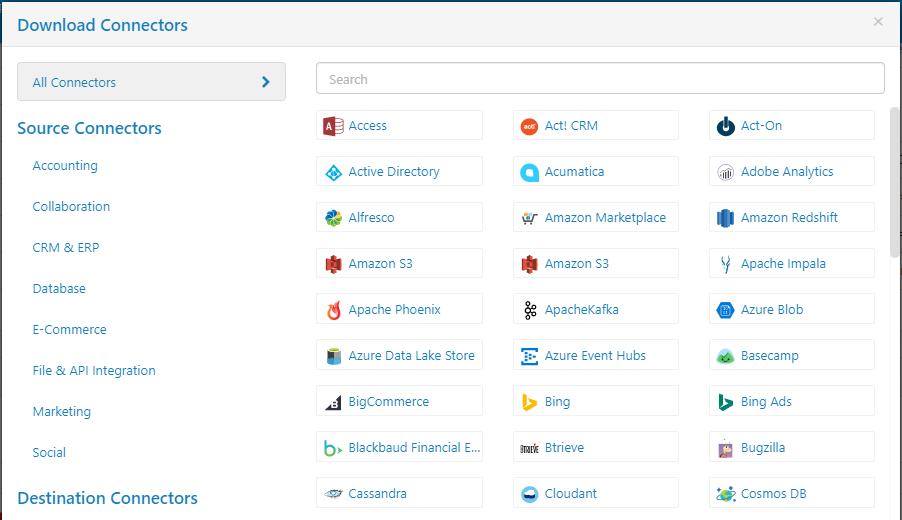
- Search for and select the connector you’d like to install.
- Select Download & Install to download the connector and add it to CData Sync.
Install a Connector using the local file system
You can also manually install a new connector that was provided by our support team. In the above process, instead of selecting Download & Install, select the down caret to Browse to a local zip file. Upload the zip to install the new connector in Sync.
Install a Connector Using Batch File
The Windows version of Sync application comes with a batch file (installprovider.bat) to handle installing new or updated connectors. Open the command prompt and navigate to the install directory:
cd C:\Program Files\CData\CData Sync
Run the batch file with the name of the connector, folder path to the downloaded zip file, and the www folder as arguments:
.\installprovider.bat "Salesforce" "C:\User\myuser\Downloads\setup.zip" ".\www"
Install a Connector in the Java version of Sync
Download the Java connector zip from the CData website, extract the jar file from the archive, copy the jar into the libs directory, and then restart the server. The libs directory for Java version of the Sync application is:
Windows: C:\ProgramData\CData\sync\libsUnix or Mac OS X: ~/cdata/sync/libs